show battery percentage 36.0
Free Version
Battery Widget – Know When You Have to Charge Your Phone
Do you run out of battery power quickly? Want to know how much battery power is remaining on your phone? If yes, then this battery widget is the ideal app for you. Show Battery Percentage is a nice app that lets you find out how much battery life is available and the estimated time for which it can last. It shows the battery level in percentage and can help you figure out when you should recharge your phone. You will also get tips on how to get your phone charged quickly. This app informs you about the apps or components that are draining your battery. You can turn off those apps or components to ensure that the battery charges quickly and also last longer.
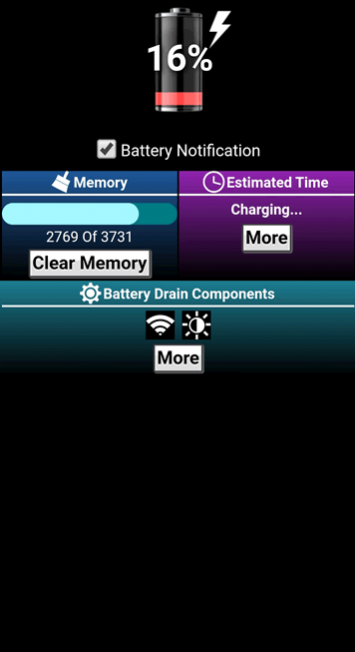
Show Battery Percentage has a simple user interface that is well-supported by its user-friendly design and layout. On the top of the home screen of this battery widget, you will see the battery level indicated in a percentage format. Below the battery percentage, you will see the estimated time that the battery can last. This estimated time will be constantly updated depending on the apps and components you are running. If you are running too many apps, the estimated time and the battery percentage will drop quickly. You will be notified of the apps and components that are consuming the bulk of the battery power by this app. The icons of the power-hungry components will be displayed below the estimated remaining time of your battery.
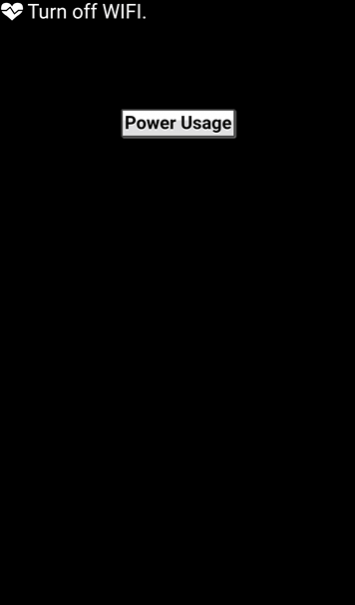
This battery widget displays the battery percentage in the notifications tray as well. So, whenever you pull down the tray to see your notifications, you will get to know the battery percentage. Also, the battery percentage icon will be shown on the home screen of your phone too. You can see it at the top-left corner of the screen along with the clock. This icon will not only show the battery level in percentage but also indicate the level of the battery via color grades. If the battery level is too low, the icon will be colored red. The color will change to yellow if you recharge the battery somewhat but it remains less than 50%. When the battery level goes above 50%, the icon will turn green.
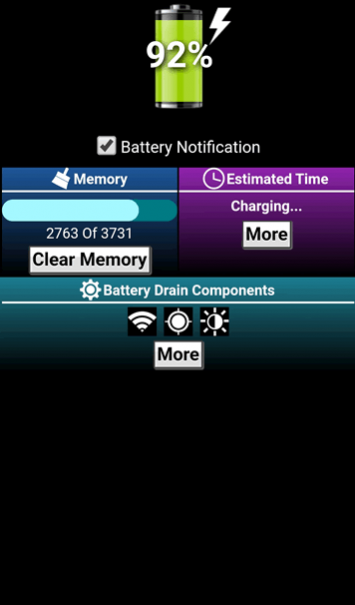
Show Battery Percentage also lets you clean your phone memory too. This helps in conserving battery power as well. When you are recharging your phone, you will see a charge sign appear on the battery percentage icon. Also, the estimated time will change too. Instead of telling you the time till your battery will drain, it will tell you how much time it will take the phone to recharge completely. It might take some time for this battery widget to calculate the estimated time, though. You can also check the health of your battery. This information can be found by clicking the 'More' button located below the estimated time.
Features:
- Simple user interface
- User-friendly design and layout
- Shows battery level in a percentage format
- Color grades for different levels of battery power
- Tips available for conserving battery life
- Calculates estimated time available until recharge
- Displays the battery percentage in the notifications tray
- Informs about power-consuming components
- Allows you to clear your phone memory
Conclusion:
Show Battery Percentage is an app that is designed for people who use their phone often and need to remain aware of their phone's remaining battery power. It notifies you immediately when your phone is running low on battery juice and also gives tips on how you can conserve your battery life. It is a useful battery widget to have on your phone if you have a small battery.
Our Recommendations